
![]()
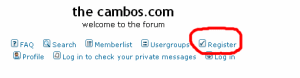
In order to register, you need to enter the forum, and then click on
the 'register' link at the top-right.
 You
will be taken to the disclaimer screen. Read the agreement terms and if you
want to proceed click on the right 'I Agree...' link at the bottom
(depending on your age).
You
will be taken to the disclaimer screen. Read the agreement terms and if you
want to proceed click on the right 'I Agree...' link at the bottom
(depending on your age).
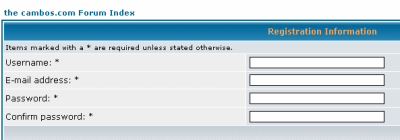
On the next screen you need to fill in the username you want to be known as,
your email address, and your password (twice).
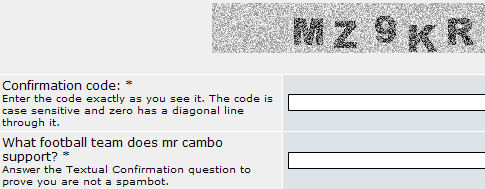
Then enter the confirmation code exactly as you see it, and answer the question about mr cambo's favourite team.
You can leave the 'Profile Information' area
below blank if you want, it's up to you, while the default settings in the
'Preferences' area at the bottom probably don't need changing.
When you are finished, click on 'Submit', and you will be taken back to the
main forum page (not signed in). You should however, have received an email from me
confirming your registration, along with your username and password (keep it
in a safe place). If you are under 13 your email will ask your
parents to sign and return it to say they agree to the term on your behalf.
So long as I receive a verbal confirmation that the parents know the kids
are using the forum, that will do.
We have to manually
authorise every new user before they can log in, but I will do that
as
quickly as possible. Once I've done that you can log yourself in... and away
you go.
Click on General Discussions to see the main list of topics already posted.
From here you can select the 'New Topic' button to begin a new post, or
click on one and then select the 'Post Reply' button to add your own
comments.
There is also
The Vault
which holds some of the best threads that are now locked away for safe
keeping, The Loft, which has some older
unlocked threads you may want to reply to, plus a Technical Issues board for any
problems/questions.
![]()
![]()